Citizen SRP-265N Bedienungsanleitung
Stöbern Sie online oder laden Sie Bedienungsanleitung nach Taschenrechner, Organisatoren Citizen SRP-265N herunter. CITIZEN SRP-265N User Manual Benutzerhandbuch
- Seite / 192
- Inhaltsverzeichnis
- LESEZEICHEN
- Contents 2
- BASIC DEFINITIONS 3
- The Display 8
- ORDER OF OPERATIONS 9
- ACCURACY AND CAPACITY 9
- OVERFLOW / ERROR CONDITIONS 10
- POWER SUPPLY 11
- NORMAL CALCULATIONS 11
- FUNCTION CALCULATIONS 12
- Fraction Calculation 13
- ÷ ] 3 [ = ] [ cos ] 13
- Unit Conversion 14
- STANDARD DEVIATIONS 15
- PROGRAMMING 16
- Description : 18
- [ RUN ] 19
- CONTENIDOS 20
- El teclado 21
- 1.2566370614 x 10 25
- LA PANTALLA 26
- ORDEN DE OPERACIONES 27
- EXACTITUD & CAPACIDAD 27
- CONDICIONES ERRÓNEAS 29
- SUMINISTRO DE ENERGIA 29
- CALCULO BÁSICO 30
- Cálculos constantes 30
- Cálculos con Memoria 30
- CALCULO FRACCIONARIO 31
- TRIGONOMÉTRICAS 32
- HIPERBÓLICAS 32
- UNIDAD DE CONVERSIÓN 33
- CONSTANTES DE FÍSICA 34
- PROGRAMACIÓN 35
- As Teclas 40
- ORDEM DE OPERAÇÕES 46
- EXATIDÃO E CAPACIDADE 46
- CONDIÇÕES DE EXCESSO / ERRO 48
- SUPRIMENTO DE ENERGIA 48
- Cálculo Básico 49
- Cálculos Constantes 49
- Cálculos da Memória 49
- Cálculo de Fração 50
- Conversão de Unidade 52
- Constantes Físicas 52
- DESVIAÇÕES PADRÕES 53
- PROGRAMAÇÃO 54
- Inhaltsverzeichnis 58
- Die Tastatur 59
- Die Anzeige 64
- KORREKTHEIT UND KAPAZITÄT 65
- ist eine ganze 66
- FEHLERN 67
- STROMVERSORGUNG 67
- Berechnung im Speicher 69
- Berechnung von Brüchen 70
- Exponential-rechnung 71
- Physikalische Konstanten 72
- PROGRAMMIEREN 73
- E der Fehleranzeige. Drücken 74
- Sommaire 77
- Les Touches 78
- L’Affichage 83
- ORDRE DES OPÉRATIONS 84
- PRÉCISION DE CAPACITÉ 84
- SOURCE D’ALIMENTATION 86
- Calcul de Fraction 88
- Conversion des Unités 90
- Constantes en Physique 91
- PROGRAMMATION 92
- DEFINIZIONI BASICHE 97
- Schermo 103
- ORDINE DI OPERAZIONI 103
- ACCURATEZZA E CAPACITÀ 104
- ALIMENTAZIONE 105
- CALCOLI NORMALI 106
- CALCOLI DI FUNZIONE 107
- -It 13 108
- Costanti Fisiche 109
- Conversione degli Unità 109
- DEVIAZIONI STANDARD 110
- PROGRAMMAZIONE 111
- -It 17 112
- ALGEMENE DEFINITIES 115
- ÷ ] 9 [ = ] 0.555555556 117
- 6.022136736 x 10 119
- 8.854187817 x 10 120
- Het beeldscherm 121
- VOLGORDE VAN DE BEWERKINGEN 122
- NAUWKEURIGHEID EN CAPACITEIT 122
- OVERFLOW / FOUTMELDINGEN 123
- VOEDING 124
- NORMALE BEWERKINGEN 124
- FUNCTIEBEWERKINGEN 126
- x ] 5 [ = ] 127
- STANDAARDAFWIJKINGEN 128
- PROGRAMMEREN 129
- 2009/4/15 133
- GRUNDLÆGGENDE DEFINITIONER 134
- Displayet 139
- OPERATIONSRÆKKEFØLGE 140
- NØJAGTIGHED OG KAPACITET 140
- OVERLØB / FEJLTILSTANDE 141
- STRØMFORSYNING 142
- NORMALE BEREGNINGER 142
- FUNKTIONSBEREGNINGER 144
- STANDARDAFVIGELSER 146
- PROGRAMMERING 147
- ÷ ] 100 [ ) ] [ x 148
- Содержаниe 151
- Клавиши 152
- 2009/4/14 153
- ДИСПЛЕЙ 158
- ПОРЯДОК ВЫПОЛНЕНИЯ ОПЕРАЦИЙ 158
- ПРЕДЕЛЫ ЗНАЧЕНИЙ 159
- ПЕРЕПОЛНЕНИЕ / ОШИБКА 160
- Основные вычисления 161
- РАСЧЕТЫ С ПРИМЕНЕНИЕМ 163
- ФУНКЦИОНАЛЬНЫХ КЛАВИШ 163
- Возведение в степень 164
- Замена единиц измерений 165
- Физические константы 165
- ПРОГРАММИРОВАНИЕ 166
- Zawartość 171
- Klawisze 172
- WYŚWIETLACZ 178
- KOLEJNOŚĆ OPERACJI 178
- DOKŁADNOŚĆ OBLICZEŃ ORAZ 179
- WPROWADZANE PRZEDZIAŁY 179
- PRZEPEŁNIENIE I BŁĄD 180
- -Po 11 181
- FUNKCYJNYCH 182
- Działania na ułamkach 183
- (Przykład) : cos 184
- Zamiana jednostek 185
- Stałe fizyczne 185
- PROGRAMOWANIE 186
- -Po 17 187
- -Po 18 188
- -Po 19 189
- -Po 20 190
- C-Type(Scientific)135x75mm 191
Inhaltsverzeichnis
SR260C_English_black_090402.doc SIZE: 140x75mm SCALE 2:1 2009/4/15 -E9- e x x ≤ 230.2585092 x 0 ≤ x < 1 x 10100 x 2
SIZE: 140x75mm SCALE 2:1 2009/4/15 -It 5- TASTI DI FUNZIONI [ 2ndF ] [ ], [ 2ndF ] [ ] Tasti di Conversione per Notazione Sessagesimale/
SIZE: 140x75mm SCALE 2:1 2009/4/15 -It 6- [ x y ] Tasto di Potenza Premere qualunque numero [ x ],[ x y ], qualunque numero [ y ], e [ = ]
SIZE: 140x75mm SCALE 2:1 2009/4/15 -It 7- [ RUN ]─Tasto di Computazione Esegue il programma memorizzato. [ 2ndF ] [ [X] ]─Tasto per Specif
SIZE: 140x75mm SCALE 2:1 2009/4/15 -It 8- Schermo Indicatori mostrati sullo schermo per indicarle lo stato attuale della calcolatrice. • V
SIZE: 140x75mm SCALE 2:1 2009/4/15 -It 9- 6) y x, x y 7) x , ÷ 8) +, – ACCURATEZZA E CAPACITÀ Funzioni Intervallo di Immissione sin x,
SIZE: 140x75mm SCALE 2:1 2009/4/15 -It 10- yx x > 0 : y ≠ 0, -1 x 10100 < y 1 log X < 100 x = 0 : y > 0 x<0 : y=2n+1, l/n
SIZE: 140x75mm SCALE 2:1 2009/4/15 -It 11- La calcolatrice è alimentata da due batterie alcaline G13(LR44). Quando lo schermo si diventa op
SIZE: 140x75mm SCALE 2:1 2009/4/15 -It 12- (Es.) : 74 ÷ 2.5 = 29.6 85.2 ÷ 2.5 = 34.08 74 [ ÷ ] 2.5 [ = ] DEG 29.685.2 [ = ] DE
SIZE: 140x75mm SCALE 2:1 2009/4/15 -It 13- (Es.) : 1512453732=+ 2 [ a b/c ] 3 [ + ] 7 [ a b/c ] 3 [ a b/c ] 5 [ = ] DEG 8 ∪ 4 ┘15 [
SIZE: 140x75mm SCALE 2:1 2009/4/15 -It 14- (Es.) : e 5 – e –2 = ? 5 [ 2ndF ] [ e x ] [ – ] 2 [ +/– ] [ 2ndF ] [ e x ] [ = ] DEG
SR260C_English_black_090402.doc SIZE: 140x75mm SCALE 2:1 2009/4/15 -E10- • You make a calculation that is out of the range
SIZE: 140x75mm SCALE 2:1 2009/4/15 -It 15- 5 [ x ] [ CONST ] [ CONST ] [ CONST ] CONST DEG 6.67 –11 G [ = ] DEG 3.34
SIZE: 140x75mm SCALE 2:1 2009/4/15 -It 16- • Per annullare la immissione scorretta, premere [ DEL ]. PROGRAMMAZIONE Con sua calcolatrice
SIZE: 140x75mm SCALE 2:1 2009/4/15 -It 17- (Es.) Trovare la somma totale del capitale ed interesse su un prestito di $5,000 (x) a 6% di int
SIZE: 140x75mm SCALE 2:1 2009/4/15 -It 18- (Ex) :(1) R 1 = 12 (Ω) (2) R 1 = 10 (Ω) R 2 = 47 (Ω) R 2 = 20 (Ω) R 3 = 82 (Ω) R 3 = 30
SR260C_Dutch_090402.doc SIZE: 140x75mm SCALE 2:1 2009/4/15 -D1- ALGEMENE DEFINITIES ...
SR260C_Dutch_090402.doc SIZE: 140x75mm SCALE 2:1 2009/4/15 -D2- ALGEMENE DEFINITIES De toetsen Om de rekenmachine zo compact mogel
SR260C_Dutch_090402.doc SIZE: 140x75mm SCALE 2:1 2009/4/15 -D3- Toets voor het opslaan in het geheugen: [ XÆM ] Druk op [ XÆM ] om
SR260C_Dutch_090402.doc SIZE: 140x75mm SCALE 2:1 2009/4/15 -D4- De toets voor het instellen van het decimaalteken: [ 2ndF ] [ FIX
SR260C_Dutch_090402.doc SIZE: 140x75mm SCALE 2:1 2009/4/15 -D5- [ ℉↔℃ ] Fahrenheit ↔ Celsius [ mmHg↔kpa ] mmHg↔kilopascal FUNCTI
SR260C_Dutch_090402.doc SIZE: 140x75mm SCALE 2:1 2009/4/15 -D6- De toets voor het berekenen van de 3de machtswortel: [ 2ndF ] [3
SR260C_English_black_090402.doc SIZE: 140x75mm SCALE 2:1 2009/4/15 -E11- (Ex.) : 7 – 5.6 = 1.4 –4.5 – 5.6 = –10.1 7 [ – ]
SR260C_Dutch_090402.doc SIZE: 140x75mm SCALE 2:1 2009/4/15 -D7- μ0 Magnetische doordringbaarheid 1.2566370614 x 10 -06 Hm –1 ε0
SR260C_Dutch_090402.doc SIZE: 140x75mm SCALE 2:1 2009/4/15 -D8- Toets voor het berekenen van de standaardafwijking van de populati
SR260C_Dutch_090402.doc SIZE: 140x75mm SCALE 2:1 2009/4/15 -D9- HYP : Verschijnt wanneer de hyperbolische functie geselecteerd i
SR260C_Dutch_090402.doc SIZE: 140x75mm SCALE 2:1 2009/4/15 -D10- sinh –1 x x < 5 x 10 99 cosh –1 x 1 ≤ x < 5 x 10 99 t
SR260C_Dutch_090402.doc SIZE: 140x75mm SCALE 2:1 2009/4/15 -D11- • U hebt geprobeerd een deling door 0 uit te voeren. • Het aant
SR260C_Dutch_090402.doc SIZE: 140x75mm SCALE 2:1 2009/4/15 -D12- 3.5 [ +/–] [ + ] 8 [ ÷ ] 2 [ = ] DEG 0.5(Bv.): ( 5 – 2 x 1.
SR260C_Dutch_090402.doc SIZE: 140x75mm SCALE 2:1 2009/4/15 -D13- 56 [ ÷ ] 7 [ M+ ] M DEG 8. 74 [ – ] 8 [ x ] 7 [ M+ ] M DE
SR260C_Dutch_090402.doc SIZE: 140x75mm SCALE 2:1 2009/4/15 -D14- 2 [ x ] [ 2ndF ] [ π] [ ÷ ] 3 [ = ] [ cos ] RAD – 0.50(Bv.
SR260C_Dutch_090402.doc SIZE: 140x75mm SCALE 2:1 2009/4/15 -D15- (Bv.): 12.0041–311= 3 [ 2ndF ] [ 1/x ] [ – ] 4 [ 2ndF ] [ 1/x ]
SR260C_Dutch_090402.doc SIZE: 140x75mm SCALE 2:1 2009/4/15 -D16- [ 2ndF ] [ STAT ] STAT DEG 0.[ 2ndF ] [ CAD ] STAT DEG
SR260C_English_black_090402.doc SIZE: 140x75mm SCALE 2:1 2009/4/15 -E12- 2.12345 [ 2ndF ] [ ] DEG 2.072442 Before pe
SR260C_Dutch_090402.doc SIZE: 140x75mm SCALE 2:1 2009/4/15 -D17- programmeermodus te zetten, drukt u op [ 2ndF ] [ PGM ] en de PGM
SR260C_Dutch_090402.doc SIZE: 140x75mm SCALE 2:1 2009/4/15 -D18- 5000 PGM DEG 5000.[ x ] [ ( ] 1 [ + ] [ 2ndF ] [ [X] ] PG
SR260C_Dutch_090402.doc SIZE: 140x75mm SCALE 2:1 2009/4/15 -D19- [ ÷ ] [ ( ] [ Ka XÆK ] [ + ] [ Kb XÆK ] [ + ] [ MR ] [ ) ] [ = ]
SR260C_Dannish_090402.doc SIZE: 140x75mm SCALE 2:1 2009/4/15 -Da1- GRUNDLÆGGENDE DEFINITIONER... 2
SR260C_Dannish_090402.doc SIZE: 140x75mm SCALE 2:1 2009/4/15 -Da2- GRUNDLÆGGENDE DEFINITIONER Tasterne For at gøre lommeregneren
SR260C_Dannish_090402.doc SIZE: 140x75mm SCALE 2:1 2009/4/15 -Da3- eventuel eksisterende værdi i hukommelsen slettes automatisk.
SR260C_Dannish_090402.doc SIZE: 140x75mm SCALE 2:1 2009/4/15 -Da4- [ 2ndF ] [ FIX ] [ 2 ] 0.56 [ 2ndF ] [ FIX ] [ 5 ] 0.55
SR260C_Dannish_090402.doc SIZE: 140x75mm SCALE 2:1 2009/4/15 -Da5- Beregner de trigonometriske funktioner af den viste værdi. [
SR260C_Dannish_090402.doc SIZE: 140x75mm SCALE 2:1 2009/4/15 -Da6- [ CONST ] Tast for fysiske konstanter Lommeregneren giver dig
SR260C_Dannish_090402.doc SIZE: 140x75mm SCALE 2:1 2009/4/15 -Da7- displayet. [ 2ndF ] [CAD] Ryd statistikregistre Rydder de sta
SR260C_English_black_090402.doc SIZE: 140x75mm SCALE 2:1 2009/4/15 -E13- 7 [ 2ndF ] [ HYP ] [ 2ndF ] [ sin –1 ] DEG
SR260C_Dannish_090402.doc SIZE: 140x75mm SCALE 2:1 2009/4/15 -Da8- 2F : Vises, når den sekundære funktion er valgt. HYP : Vi
SR260C_Dannish_090402.doc SIZE: 140x75mm SCALE 2:1 2009/4/15 -Da9- tanh x x < 1 x 10 100 sinh –1 x x < 5 x 10 99 cosh
SR260C_Dannish_090402.doc SIZE: 140x75mm SCALE 2:1 2009/4/15 -Da10- (inklusive hukommelsesberegninger). • Du forsøger at divide
SR260C_Dannish_090402.doc SIZE: 140x75mm SCALE 2:1 2009/4/15 -Da11- [ ( ] 5 [ – ] 2 [ x ] 1.5 [ ) ] [ x ] 3 [ + ] 0.8 [ x ] 4 [
SR260C_Dannish_090402.doc SIZE: 140x75mm SCALE 2:1 2009/4/15 -Da12- 0 [ XÆM ] DEG 0. FUNKTIONSBEREGNINGER Konvertering
SR260C_Dannish_090402.doc SIZE: 140x75mm SCALE 2:1 2009/4/15 -Da13- (Eks.) : cos –1 (21) = 0.79 (rad) 2 [ ] [ 2ndF ] [ 1/X ] [
SR260C_Dannish_090402.doc SIZE: 140x75mm SCALE 2:1 2009/4/15 -Da14- 123 [ + ] 30 [ x 2 ] [ = ] DEG 1023.00(Eks.) : 8 ! =
SR260C_Dannish_090402.doc SIZE: 140x75mm SCALE 2:1 2009/4/15 -Da15- [ n ] STAT DEG 6.[ 2ndF ] [Σ x 2 ] STAT DEG 2
SR260C_Dannish_090402.doc SIZE: 140x75mm SCALE 2:1 2009/4/15 -Da16- Husk, at du maksimalt kan indtaste 40 trin. Hvis du forsøger
SR260C_Dannish_090402.doc SIZE: 140x75mm SCALE 2:1 2009/4/15 -Da17- 1000 DEG 1000.[ RUN ] DEG [ 2 ]10 DEG
SR260C_English_black_090402.doc SIZE: 140x75mm SCALE 2:1 2009/4/15 -E14- 98 [ 2ndF ] [ AÅB ] [ 2ndF ] [ in↔cm ] DEG 3
SR260C_Dannish_090402.doc SIZE: 140x75mm SCALE 2:1 2009/4/15 -Da18- [ 2ndF ] [ PGM ] M DEG 0. 10 [ 2ndF ] [ Ka XÆK ] 20 [
SR260C_Russian_090402.doc SIZE: 140x75mm SCALE 1:1 2009/4/14 -R1- ОСНОВНЫЕ ОПРЕДЕЛЕНИЯ...
SR260C_Russian_090402.doc SIZE: 140x75mm SCALE 1:1 2009/4/14 -R2- ОСНОВНЫЕ ОПРЕДЕЛЕНИЯ Клавиши Для придания калькулятору макс
SR260C_Russian_090402.doc SIZE: 140x75mm SCALE 1:1 2009/4/14 -R3- [ XÆM ] Ввод в память Нажмите клавишу [ XÆM ], чтобы ввести
SR260C_Russian_090402.doc SIZE: 140x75mm SCALE 1:1 2009/4/14 -R4- произойдет лишь в числе, высвечиваемом на дисплее. • [ 2ndF ]
SR260C_Russian_090402.doc SIZE: 140x75mm SCALE 1:1 2009/4/14 -R5- ФУНКЦИОНАЛЬНЫЕ КЛАВИШИ [ 2ndF ] [ ], [ 2ndF ] [ ] Клавиши
SR260C_Russian_090402.doc SIZE: 140x75mm SCALE 1:1 2009/4/14 -R6- [ 2ndF ] [ x! ] Клавиша факториала Для вычисления факториала в
SR260C_Russian_090402.doc SIZE: 140x75mm SCALE 1:1 2009/4/14 -R7- [ 2ndF ] [ PGM ]─Переход в режим программирования / сброса
SR260C_Russian_090402.doc SIZE: 140x75mm SCALE 1:1 2009/4/14 -R8- Служит для вычисления суммы квадратов величин (Σx 2). [ 2ndF ]
SR260C_Russian_090402.doc SIZE: 140x75mm SCALE 1:1 2009/4/14 -R9- клавиши функции, например, cos, sin, tan, cos –1, sin –1, tan
SR260C_English_black_090402.doc SIZE: 140x75mm SCALE 2:1 2009/4/15 -E15- The sample standard deviation S is defined as : ()1
SR260C_Russian_090402.doc SIZE: 140x75mm SCALE 1:1 2009/4/14 -R10- x 0 ≤ X < 1 x 10100 x 2 x < 1 x 10 50 1/x 1 x 10
SR260C_Russian_090402.doc SIZE: 140x75mm SCALE 1:1 2009/4/14 -R11- программ.) • Попытка использования [ 2ndF ] [ Ka XÆK ] или [
SR260C_Russian_090402.doc SIZE: 140x75mm SCALE 1:1 2009/4/14 -R12- 2 [ x ] [ ( ] 7 [ + ] 6 [ x ] [ ( ] 5 [ + ] 4 [ = ] DEG
SR260C_Russian_090402.doc SIZE: 140x75mm SCALE 1:1 2009/4/14 -R13- РАСЧЕТЫ С ПРИМЕНЕНИЕМ ФУНКЦИОНАЛЬНЫХ КЛАВИШ Перевод шестидеся
SR260C_Russian_090402.doc SIZE: 140x75mm SCALE 1:1 2009/4/14 -R14- (Пример) : cos ( 32π rad) = – 0.5 2 [ x ] [ 2ndF ] [ π] [ ÷
SR260C_Russian_090402.doc SIZE: 140x75mm SCALE 1:1 2009/4/14 -R15- 7 [ x y ] 5 [ = ] DEG 16807.00 (Пример) : 2325= 32 [ 2
SR260C_Russian_090402.doc SIZE: 140x75mm SCALE 1:1 2009/4/14 -R16- • Если требуется ввести числовой массив, состоящий из нескол
SR260C_Russian_090402.doc SIZE: 140x75mm SCALE 1:1 2009/4/14 -R17- Максимальная величина программы, которую способен выполнить д
SR260C_Russian_090402.doc SIZE: 140x75mm SCALE 1:1 2009/4/14 -R18- клавиши [ 2ndF ] [ HALT ] и продолжайте вводить программу рас
SR260C_Russian_090402.doc SIZE: 140x75mm SCALE 1:1 2009/4/14 -R19- Описание : △ → Y 321214RRRRRR++•= 321325RRRRRR++•= 321136RRR
SR260C_English_black_090402.doc SIZE: 140x75mm SCALE 2:1 2009/4/15 -E16- displayed. Then press [ 2ndF ] [ HALT ] and continu
SR260C_Russian_090402.doc SIZE: 140x75mm SCALE 1:1 2009/4/14 -R20- [ ON/C ] [ RUN ] M DEG 3.333333333 R4[ RUN ] M
SR260C_Polish_090402.doc SIZE: 140x75mm SCALE 1:1 2009/4/14 -Po 1- DEFINICJE PODSTAWOWE ...
SR260C_Polish_090402.doc SIZE: 140x75mm SCALE 1:1 2009/4/14 -Po 2- DEFINICJE PODSTAWOWE Klawisze Aby zapewnić maksymalną kompakto
SR260C_Polish_090402.doc SIZE: 140x75mm SCALE 1:1 2009/4/14 -Po 3- [ XÆM ] Wprowadzanie do pamięci Aby zapisać w pamięci wyświetl
SR260C_Polish_090402.doc SIZE: 140x75mm SCALE 1:1 2009/4/14 -Po 4- • [ 2ndF ] [ FIX ] [ 0 ]~[ 6 ] –– Ustawienie wyświetlanej lic
SR260C_Polish_090402.doc SIZE: 140x75mm SCALE 1:1 2009/4/14 -Po 5- KLAWISZE FUNKCYJNE [ 2ndF ] [ ], [ 2ndF ] [ ] Klawisze konw
SR260C_Polish_090402.doc SIZE: 140x75mm SCALE 1:1 2009/4/14 -Po 6- [ 2ndF ] [ x! ] Klawisz obliczania silni Aby obliczyć silnię w
SR260C_Polish_090402.doc SIZE: 140x75mm SCALE 1:1 2009/4/14 -Po 7- Po zakończeniu wprowadzania programu należy nacisnąć klawisze
SR260C_Polish_090402.doc SIZE: 140x75mm SCALE 1:1 2009/4/14 -Po 8- WYŚWIETLACZ Na wyświetlaczu ukazują się rożne wskaźniki sygnal
SR260C_Polish_090402.doc SIZE: 140x75mm SCALE 1:1 2009/4/14 -Po 9- 8) +, – DOKŁADNOŚĆ OBLICZEŃ ORAZ WPROWADZANE PRZEDZIAŁY Funkcj
SR260C_English_black_090402.doc SIZE: 140x75mm SCALE 2:1 2009/4/15 -E17- Description : R2R1R3abcR4R5R6bac △ → Y 321214RRRRRR
SR260C_Polish_090402.doc SIZE: 140x75mm SCALE 1:1 2009/4/14 -Po 10- x y x > 0 : –1 x 10100 < y log x < 100 x = 0 : y >
SR260C_Polish_090402.doc SIZE: 140x75mm SCALE 1:1 2009/4/14 -Po 11- ZASILANIE Aby włączyć kalkulator, należy nacisnąć klawisz [ O
SR260C_Polish_090402.doc SIZE: 140x75mm SCALE 1:1 2009/4/14 -Po 12- (Przykład) : 7 – 5.6 = 1.4 –4.5 – 5.6 = –10.1 7 [ – ] 5.6 [
SR260C_Polish_090402.doc SIZE: 140x75mm SCALE 1:1 2009/4/14 -Po 13- (Przykład) : 2.12345 = 2∘7’ 24.42” 2.12345 [ 2ndF ] [ ]
SR260C_Polish_090402.doc SIZE: 140x75mm SCALE 1:1 2009/4/14 -Po 14- (Przykład) : cos –1 (21) = 0.79 (rad) 2 [ √ ] [ 2ndF ] [ 1/x
SR260C_Polish_090402.doc SIZE: 140x75mm SCALE 1:1 2009/4/14 -Po 15- (Przykład) : 12.0041–311= 3 [ 2ndF ] [ 1/x ] [ – ] 4 [ 2ndF ]
SR260C_Polish_090402.doc SIZE: 140x75mm SCALE 1:1 2009/4/14 -Po 16- (Przykład) : Wprowadź następujące dane dla obliczeń n, Σx, Σx
SR260C_Polish_090402.doc SIZE: 140x75mm SCALE 1:1 2009/4/14 -Po 17- funkcję matematyczną) lub wprowadzenie danych (liczb). Progra
SR260C_Polish_090402.doc SIZE: 140x75mm SCALE 1:1 2009/4/14 -Po 18- (Przykład): Obliczyć kwotę ogólną i procenty z pożyczki o wie
SR260C_Polish_090402.doc SIZE: 140x75mm SCALE 1:1 2009/4/14 -Po 19- Opis : △ → Y 321214RRRRRR++•= 321325RRRRRR++•= 321136RRRRRR+
SR260C_English_black_090402.doc SIZE: 140x75mm SCALE 2:1 2009/4/15 -E18- [ RUN ] M DEG 5.R6
SR260C_Polish_090402.doc SIZE: 140x75mm SCALE 1:1 2009/4/14 -Po 20- [ ON/C ] [ RUN ] M DEG 3.333333333 R4[ RUN ] M
WEEE MARKEnIf you want to dispose this product, do not mix with general household waste. There is a separate collection systems for used electronics p
SR260C_English_black_090402.doc SIZE: 140x75mm SCALE 2:1 2009/4/15 -E1- BASIC DEFINITIONS...
SR260C_Spanish_090402.doc SIZE: 140x75mm SCALE 1:1 2009/4/14 -S1- DEFINICIONES BÁSICAS ...
SR260C_Spanish_090402.doc SIZE: 140x75mm SCALE 1:1 2009/4/14 -S2- DEFINICIONES BÁSICAS El teclado Para crear una calculadora lo m
SR260C_Spanish_090402.doc SIZE: 140x75mm SCALE 1:1 2009/4/14 -S3- memoria, borrando cualquier número anterior almacenado en la me
SR260C_Spanish_090402.doc SIZE: 140x75mm SCALE 1:1 2009/4/14 -S4- (ej.) 5 [ ÷ ] 9 [ = ] 0.555555556 [ 2ndF ] [ FIX ] [ 2 ]
SR260C_Spanish_090402.doc SIZE: 140x75mm SCALE 1:1 2009/4/14 -S5- en forma decimal y apriete [2ndF] [ ]. [ sin ], [ cos ], [ t
SR260C_Spanish_090402.doc SIZE: 140x75mm SCALE 1:1 2009/4/14 -S6- [ CONST ] Tecla constante de física Esta calculadora le permite
SR260C_Spanish_090402.doc SIZE: 140x75mm SCALE 1:1 2009/4/14 -S7- Activa el modo de cálculo estadístico. STAT aparece en la panta
SR260C_Spanish_090402.doc SIZE: 140x75mm SCALE 1:1 2009/4/14 -S8- 2F : Aparece cuando la segunda función ha sido seleccionada.
SR260C_Spanish_090402.doc SIZE: 140x75mm SCALE 1:1 2009/4/14 -S9- tan –1 x x < 1 x 10 100 sinh x, cosh x x ≤ 230.25850
SR260C_Spanish_090402.doc SIZE: 140x75mm SCALE 1:1 2009/4/14 -S10- 0 ≤ Σ x 2 < 1 x 10100, 0 ≤ n < 1 x 10 100 x : n ≠ 0 ;
SR260C_English_black_090402.doc SIZE: 140x75mm SCALE 2:1 2009/4/15 -E2- BASIC DEFINITIONS The Keys To keep your calculators
SR260C_Spanish_090402.doc SIZE: 140x75mm SCALE 1:1 2009/4/14 -S11- 6. Alinear las cajas superiores y inferiores y aprietarlas par
SR260C_Spanish_090402.doc SIZE: 140x75mm SCALE 1:1 2009/4/14 -S12- • Para borrar el contenido de la memoria apriete [ 0 ] [ XÆM
SR260C_Spanish_090402.doc SIZE: 140x75mm SCALE 1:1 2009/4/14 -S13- (ej.) : 9.191679433945 ==+ 5 [ a b/c ] 4 [ a b/c ] 9 [ + ] 3 [
SR260C_Spanish_090402.doc SIZE: 140x75mm SCALE 1:1 2009/4/14 -S14- 5 [ 2ndF ] [ e x ] [ – ] 2 [ +/– ] [ 2ndF ] [ e x ] [ = ]
SR260C_Spanish_090402.doc SIZE: 140x75mm SCALE 1:1 2009/4/14 -S15- CONSTANTES DE FÍSICA (ej.) : 5 x G = 3.34 x 10 –10 5 [ x ] [
SR260C_Spanish_090402.doc SIZE: 140x75mm SCALE 1:1 2009/4/14 -S16- La desviación normal de población se define como : ()nnx–x22∑∑
SR260C_Spanish_090402.doc SIZE: 140x75mm SCALE 1:1 2009/4/14 -S17- [=] cuando llegue el punto en el que desee ver el valor interi
SR260C_Spanish_090402.doc SIZE: 140x75mm SCALE 1:1 2009/4/14 -S18- Descripción: △ → Y 321214RRRRRR++•= 321325RRRRRR++•= 321136R
SR260C_Spanish_090402.doc SIZE: 140x75mm SCALE 1:1 2009/4/14 -S19- [ ON/C ] [ RUN ] M DEG 3.333333333 R4[ RUN ] M D
SR260C_Portuguese_090402.doc SIZE: 140x75mm SCALE 1:1 2009/4/14 -P1- DEFINIÇÕES BÁSICAS ...
SR260C_English_black_090402.doc SIZE: 140x75mm SCALE 2:1 2009/4/15 -E3- [ M+ ] Memory Plus Key Press [ M+ ] to total the cur
SR260C_Portuguese_090402.doc SIZE: 140x75mm SCALE 1:1 2009/4/14 -P2- DEFINIÇÕES BÁSICAS As Teclas Para manter suas calculadoras mai
SR260C_Portuguese_090402.doc SIZE: 140x75mm SCALE 1:1 2009/4/14 -P3- Pressione [ M+ ] para totalizar o cálculo corrente e adicionar
SR260C_Portuguese_090402.doc SIZE: 140x75mm SCALE 1:1 2009/4/14 -P4- [ 2ndF ] [ FIX ] [ 5 ] 0.55556 [ 2ndF ] [ FIX ] [‧] 0. 55
SR260C_Portuguese_090402.doc SIZE: 140x75mm SCALE 1:1 2009/4/14 -P5- [ sin ], [ cos ], [ tan ] Teclas Seno, Coseno, Tangente Calcul
SR260C_Portuguese_090402.doc SIZE: 140x75mm SCALE 1:1 2009/4/14 -P6- [ CONST ] Tecla de Constante Física Esta calculadora lhe permi
SR260C_Portuguese_090402.doc SIZE: 140x75mm SCALE 1:1 2009/4/14 -P7- Ajusta a calculadora ao modo de cálculo estatístico. STAT apar
SR260C_Portuguese_090402.doc SIZE: 140x75mm SCALE 1:1 2009/4/14 -P8- BUSY : Enquanto uma operação está executando. σ : Indica
SR260C_Portuguese_090402.doc SIZE: 140x75mm SCALE 1:1 2009/4/14 -P9- sen –1 x, cos –1 x x ≤ 1 tan –1 x x < 1 x 10 100 se
SR260C_Portuguese_090402.doc SIZE: 140x75mm SCALE 1:1 2009/4/14 -P10- STAT ⏐x ⏐ < 1 x 10 50 , ⏐Σ x ⏐ < 1 x 10 100 0 ≤ Σ x 2
SR260C_Portuguese_090402.doc SIZE: 140x75mm SCALE 1:1 2009/4/14 -P11- CÁLCULOS NORMAIS Cálculo Básico (Incluindo Cálculos entre P
SR260C_English_black_090402.doc SIZE: 140x75mm SCALE 2:1 2009/4/15 -E4- [ 2ndF ] [ FIX ] [ ‧ ] 0. 555555556 Note : [ 2ndF
SR260C_Portuguese_090402.doc SIZE: 140x75mm SCALE 1:1 2009/4/14 -P12- armazenado na memória. • Quando você pressiona [ XÆM ] depoi
SR260C_Portuguese_090402.doc SIZE: 140x75mm SCALE 1:1 2009/4/14 -P13- (Ex.) : 9.191679433945 ==+ 5 [ a b/c ] 4 [ a b/c ] 9 [ + ] 3
SR260C_Portuguese_090402.doc SIZE: 140x75mm SCALE 1:1 2009/4/14 -P14- Potência, Raíz, Recíprocas, Fatoriais (Ex.) : 5.29532 =×+ 2 [
SR260C_Portuguese_090402.doc SIZE: 140x75mm SCALE 1:1 2009/4/14 -P15- 5 [ x ] [ CONST ] [ CONST ] [ CONST ] CONST DEG 6.67 –
SR260C_Portuguese_090402.doc SIZE: 140x75mm SCALE 1:1 2009/4/14 -P16- A média aritmética x é definida como : nx∑ • Para deletar u
SR260C_Portuguese_090402.doc SIZE: 140x75mm SCALE 1:1 2009/4/14 -P17- modo PGM), pressione [ = ] quando você alcançar o ponto onde
SR260C_Portuguese_090402.doc SIZE: 140x75mm SCALE 1:1 2009/4/14 -P18- Descrição : △ → Y 321214RRRRRR++•= 321325RRRRRR++•= 321136R
SR260C_Portuguese_090402.doc SIZE: 140x75mm SCALE 1:1 2009/4/14 -P19- 10 [ 2ndF ] [ Ka XÆK ] 20 [ 2ndF ] [ Kb XÆK ] 30 [ XÆM ] M
SR260C_German_090402.doc SIZE: 140x75mm SCALE 1:1 2009/4/14 -G1- GRUNDLEGENDES ...
SR260C_German_090402.doc SIZE: 140x75mm SCALE 1:1 2009/4/14 -G2- Grundlegendes Die Tastatur Um den Taschenrechner so handlich
SR260C_English_black_090402.doc SIZE: 140x75mm SCALE 2:1 2009/4/15 -E5- [ 2ndF ] [ sin –1 ], [ 2ndF ] [ cos–1 ], [ 2ndF ] [
SR260C_German_090402.doc SIZE: 140x75mm SCALE 1:1 2009/4/14 -G3- Drücken Sie [ XÆM ], um die Zahl in der Anzeige in den Speic
SR260C_German_090402.doc SIZE: 140x75mm SCALE 1:1 2009/4/14 -G4- • [ 2ndF ] [ FIX ] [ 7 ], [ 8 ], [ 9 ], [ ] ‧ –– Wählt Flie
SR260C_German_090402.doc SIZE: 140x75mm SCALE 1:1 2009/4/14 -G5- cambiar de notación decimal a notación sexagesimal, entre el
SR260C_German_090402.doc SIZE: 140x75mm SCALE 1:1 2009/4/14 -G6- Drncken Sie eine Zahl [ x ] [ 2ndF ] [ yx ], eine Zahl [ y
SR260C_German_090402.doc SIZE: 140x75mm SCALE 1:1 2009/4/14 -G7- Statistische Tasten (Nur im STAT-Modus aktiv) [ 2ndF ] [ STA
SR260C_German_090402.doc SIZE: 140x75mm SCALE 1:1 2009/4/14 -G8- BUSY : erscheint während der Ausführung einer Rechenoperat
SR260C_German_090402.doc SIZE: 140x75mm SCALE 1:1 2009/4/14 -G9- sin x, cos x, tan x Deg : x < 1 x 10 11 deg Rad : x
SR260C_German_090402.doc SIZE: 140x75mm SCALE 1:1 2009/4/14 -G10- x < 0 : y=2n+1, l/n, n ist eine ganze Zahl. (n≠0) Der –
SR260C_German_090402.doc SIZE: 140x75mm SCALE 1:1 2009/4/14 -G11- Vorherige Angaben, Einstellungen des Bildschirms sowie der
SR260C_German_090402.doc SIZE: 140x75mm SCALE 1:1 2009/4/14 -G12- 4.5 [+/–] [ = ] DEG –10.1 (Beispiel) : 12 x 2.3 = 27
SR260C_English_black_090402.doc SIZE: 140x75mm SCALE 2:1 2009/4/15 -E6- physics constants. Just pressing [ CONST ] key conti
SR260C_German_090402.doc SIZE: 140x75mm SCALE 1:1 2009/4/14 -G13- Bevor Sie die folgenden Rechenoperationen durchführen, soll
SR260C_German_090402.doc SIZE: 140x75mm SCALE 1:1 2009/4/14 -G14- 1.5 [ 2ndF ] [ HYP ] [ cos ] [ + ] 1.5 [ 2ndF ] [ HYP ] [ s
SR260C_German_090402.doc SIZE: 140x75mm SCALE 1:1 2009/4/14 -G15- 8 [ 2ndF ] [ x ! ] DEG 40320.00 Umrechnung zwische
SR260C_German_090402.doc SIZE: 140x75mm SCALE 1:1 2009/4/14 -G16- [ n ] STAT DEG 6. [ 2ndF ] [Σx 2 ] STAT DEG
SR260C_German_090402.doc SIZE: 140x75mm SCALE 1:1 2009/4/14 -G17- Bemerkung: Wenn Sie [ 2ndF ] [ [X] ] und [ ]‧ oder [EXP],
SR260C_German_090402.doc SIZE: 140x75mm SCALE 1:1 2009/4/14 -G18- [ ÷ ] 100 [ ) ] [ x y ] [ 2ndF ] [ [X] ] PGM DEG [
SR260C_German_090402.doc SIZE: 140x75mm SCALE 1:1 2009/4/14 -G19- [ Ka XÆK ] [ Kb XÆK ] M PGM DEG 564. R1 x R2[ ÷ ] [
SR260C_French_090402.doc SIZE: 140x75mm SCALE 1:1 2009/4/14 -F1- DEFINITIONS FONDAMENTALES ...
SR260C_French_090402.doc SIZE: 140x75mm SCALE 1:1 2009/4/14 -F2- DEFINITIONS FONDAMENTALES Les Touches Pour donner à votre ca
SR260C_French_090402.doc SIZE: 140x75mm SCALE 1:1 2009/4/14 -F3- N’importe quelle valeur précédement en mémoire est automatiq
SR260C_English_black_090402.doc SIZE: 140x75mm SCALE 2:1 2009/4/15 -E7- [ DATA ], [ DEL ] Data Entry and Delete Key In the S
SR260C_French_090402.doc SIZE: 140x75mm SCALE 1:1 2009/4/14 -F4- • [ 2ndF ] [ FIX ] [ 7 ], [ 8 ], [ 9 ], [‧] –– Séllcieionne
SR260C_French_090402.doc SIZE: 140x75mm SCALE 1:1 2009/4/14 -F5- l’unité décimale en unité sexagésimale, entrez le nombre en
SR260C_French_090402.doc SIZE: 140x75mm SCALE 1:1 2009/4/14 -F6- [ a b/c ], [ 2ndF ] [ d/e ] Touche de Fraction Pressez [ a b
SR260C_French_090402.doc SIZE: 140x75mm SCALE 1:1 2009/4/14 -F7- [ 2ndF ] [ HALT ]─Touche d’Arret Temporaire de Calcul Affête
SR260C_French_090402.doc SIZE: 140x75mm SCALE 1:1 2009/4/14 -F8- E : Indique une erreur. PGM : Indique le mode lecture de p
SR260C_French_090402.doc SIZE: 140x75mm SCALE 1:1 2009/4/14 -F9- Rad : x ≠ 2π (2n+1) Grad : x ≠ 100 (2n+1) (n est un
SR260C_French_090402.doc SIZE: 140x75mm SCALE 1:1 2009/4/14 -F10- (en incluant les symbols de division) Résultat:Le résultat
SR260C_French_090402.doc SIZE: 140x75mm SCALE 1:1 2009/4/14 -F11- enfants jouer avec. 4. Essuyez les nouvelles piles avec unt
SR260C_French_090402.doc SIZE: 140x75mm SCALE 1:1 2009/4/14 -F12- • Ne pas règler le mode de fonction sur “ STAT ” lorsque v
SR260C_French_090402.doc SIZE: 140x75mm SCALE 1:1 2009/4/14 -F13- [ 2ndF ] [ d/e ] DEG 124 ┘15 • Quand la touche [ a
SR260C_English_black_090402.doc SIZE: 140x75mm SCALE 2:1 2009/4/15 -E8- ( n ) : Appears when you press [SHIFT] [[X]] in th
SR260C_French_090402.doc SIZE: 140x75mm SCALE 1:1 2009/4/14 -F14- 2 [ 2ndF ] [ 10 x ] [ = ] DEG 100.00 (Ex.) : e 5
SR260C_French_090402.doc SIZE: 140x75mm SCALE 1:1 2009/4/14 -F15- [ atm ↔ kpa ], [ cal ↔ KJ ], [ ℉ ↔ ℃ ] et [ mmHg ↔ kpa
SR260C_French_090402.doc SIZE: 140x75mm SCALE 1:1 2009/4/14 -F16- L’écart type S est définie comme: ()1nnx–x22−∑∑ La variance
SR260C_French_090402.doc SIZE: 140x75mm SCALE 1:1 2009/4/14 -F17- formule et appuyez sur[ RUN ] après chaque variable entrée.
SR260C_French_090402.doc SIZE: 140x75mm SCALE 1:1 2009/4/14 -F18- [ RUN ] DEG [ 2 ] 10 DEG 10. [ RUN ]
SR260C_French_090402.doc SIZE: 140x75mm SCALE 1:1 2009/4/14 -F19- [ 2ndF ] [ HALT ] M PGM DEG 27.33333333 [ MR ] [ Ka
SIZE: 140x75mm SCALE 2:1 2009/4/15 -It 1- DEFINIZIONI BASICHE... 2 I Tasti...
SIZE: 140x75mm SCALE 2:1 2009/4/15 -It 2- DEFINIZIONI BASICHE I Tasti Per mantenere sue calcolatrici compatte come possibile, alcuni tasti
SIZE: 140x75mm SCALE 2:1 2009/4/15 -It 3- [ XÆM ] Tasto per Memorizzazione di Memoria Premere [ XÆM ] per memorizzare il valore visualizzat
SIZE: 140x75mm SCALE 2:1 2009/4/15 -It 4- suo intervallo completo per calcoli interni e solo arrotonda il numero nella visualizzazione. •

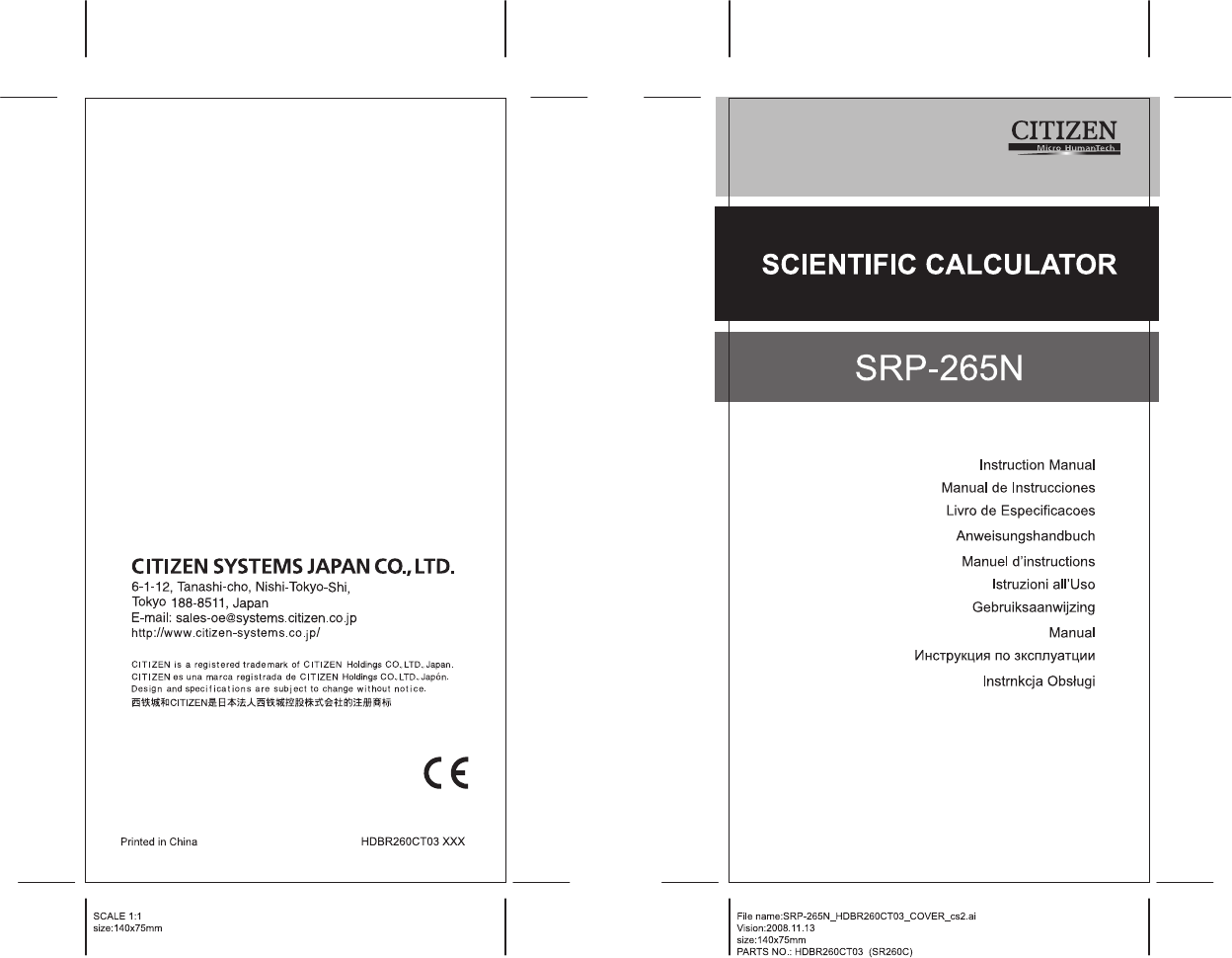


 (48 Seiten)
(48 Seiten)


 (104 Seiten)
(104 Seiten) (79 Seiten)
(79 Seiten)







Kommentare zu diesen Handbüchern